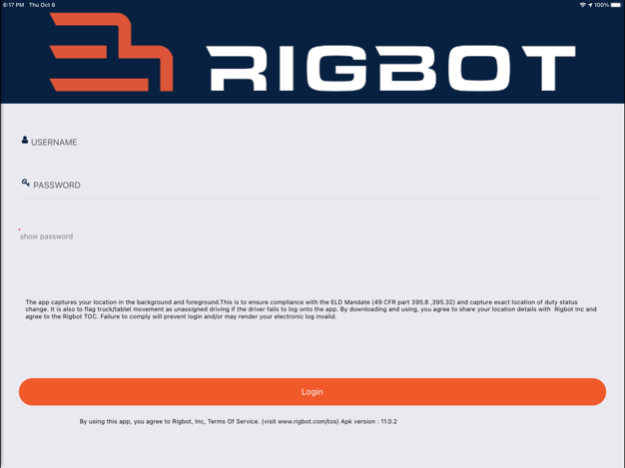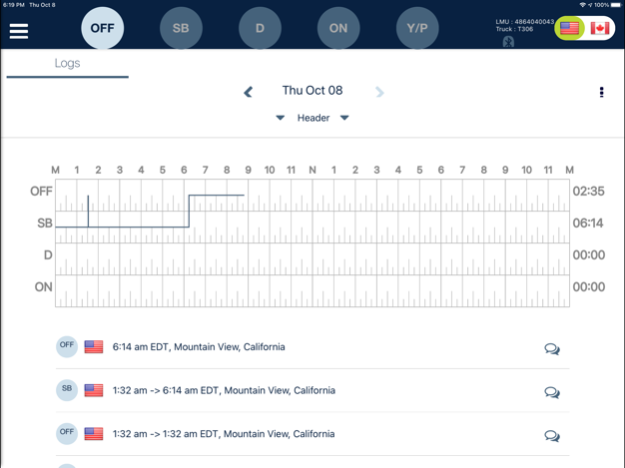Rigbot ELD 11.1.2
Continue to app
Free Version
Publisher Description
COMPLIANCE SIMPLIFIED
Rigbot Electronic Log is simple to use and is fully compliant with the FMCSA and DOT regulations. Rigbot Electronic Log has been developed keeping drivers’ convenience as the goal and is ready for logging hours at a touch of a button.
EASY INTERFACE AND FULLY EDITABLE
Easy interface to help drivers log their hours and make any edits as required. With a multiple ways to edit the logs, drivers do not have to worry about fat fingering any information
ALERTS
Both dispatch manager and driver will receive alerts if the driver has any impending Hours of Service violations. Convenient dashboard provides driver a real time view of any impending violations
ACCESS TO LOGS
Driver can access past 7 days driving logs for viewing, editing and certifying.
OTHER FEATURES
Driver Vehicle Inspection Report to capture truck and trailer daily inspection records and fixes if any.
SUPPORTED CYCLES
USA 70 Hr / 8 day
Apr 26, 2024
Version 11.1.2
Bug Fixes
About Rigbot ELD
Rigbot ELD is a free app for iOS published in the Recreation list of apps, part of Home & Hobby.
The company that develops Rigbot ELD is Rigbot. The latest version released by its developer is 11.1.2.
To install Rigbot ELD on your iOS device, just click the green Continue To App button above to start the installation process. The app is listed on our website since 2024-04-26 and was downloaded 2 times. We have already checked if the download link is safe, however for your own protection we recommend that you scan the downloaded app with your antivirus. Your antivirus may detect the Rigbot ELD as malware if the download link is broken.
How to install Rigbot ELD on your iOS device:
- Click on the Continue To App button on our website. This will redirect you to the App Store.
- Once the Rigbot ELD is shown in the iTunes listing of your iOS device, you can start its download and installation. Tap on the GET button to the right of the app to start downloading it.
- If you are not logged-in the iOS appstore app, you'll be prompted for your your Apple ID and/or password.
- After Rigbot ELD is downloaded, you'll see an INSTALL button to the right. Tap on it to start the actual installation of the iOS app.
- Once installation is finished you can tap on the OPEN button to start it. Its icon will also be added to your device home screen.